Shopping cart
Cart is empty!
Please add some product!

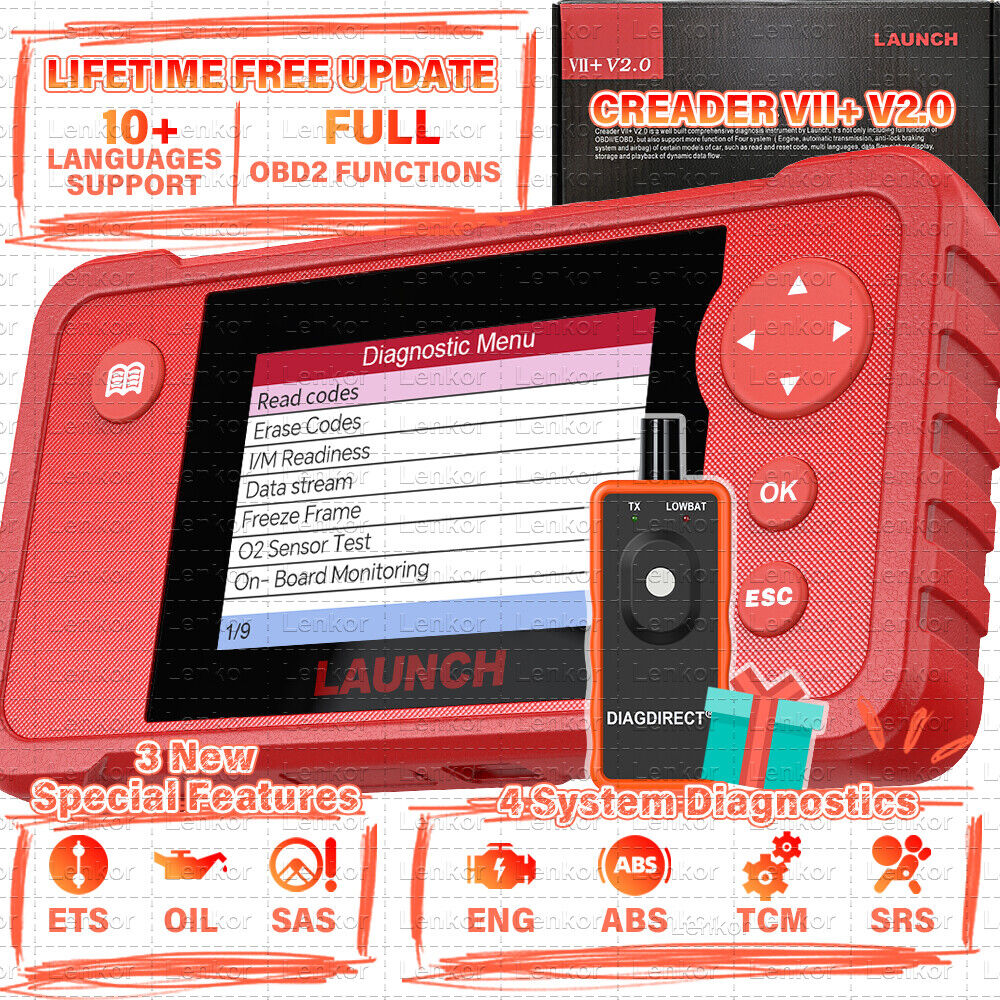
LAUNCH Creader VII+ 2.0 OBD2 Scanner ABS SRS Transmission and Engine Code Reader Diagnostic Scan Tool 🎁Free Gift :EL50448 TPMS Reset Relearn Tool Auto Tire Pressure Monitor Sensor For GM Series*1 👍【ENG/AT/ABS/SRS DIAGNOSES】LAUNCH VII+ 2.0 OBD2 scanner can easily access to the Engine, Transmission, ABS, and SRS to retrieve their DTCs, text or graphic live…
Availability: In Stock
Warm Notice:
LAUNCH Creader VII+ 2.0 OBD2 Scanner highlights:
Compared to other 95% OBD2 scanner in the market, LAUNCH Creader VII+ 2.0 can also work on Transmission System , while many other Same types of Scanners DOES NOT work on Transmission System .
There are two methods to update the device: Update via TF card (strongly recommended) or update via USB cable.
To shorten the distance between you and us and let you have a better user experience, we’ve 100% localized the interface into 8 languages: English, Spanish, French, German, Italian, Russian, Japanese, and Portuguese.
After running the diagnosis, the LAUNCH Creader VII+ 2.0 obd2 scanner will automatically save all of the information about the parts working condition, sensor data and freeze frame and you can go through it by viewing the live data stream. If you are confused with result of the diagnostic report, you can share it with your peers, friends or even us for help!
We have prepared an in-built DTC library for you to search the specific definition of DTCs so that it saves you the trouble to copy-past and google it on PC.
| Brand | LAUNCH |
|---|---|
| Manufacturer Part Number | LAUNCH CRP123,FX2000,CRP129E,NT624,NT634 Pro |
| Model | LAUNCH Creader VII+ 2.0 |
| Type | Car Diagnostic Tool OBD2 Scanner Code Reader |
| OBD Interface | CAN, EOBD, OBD, OBDII |
| Connectivity | 16-PIN DLC |
| Supported System | Engine, ABS, SRS, Transmission |
| Vehicle Type | Passenger Vehicle |
| Features | Check Engine Light Shut Off, Color Display, Erases Codes, Freeze Frame Displays, Internet Updateable, LCD Display, Multi-Language Interface, User Friendly |
| Update | Free Lifetime Update Online |
| Screen | 4” TFT LCD Display |
| Voltage Range | 9-18V |
| Language | English, Spanish, French, German, Italian, Russian |
| Vehicle coverage | for Ford Honda Toyota Nissan GM Chevrolet VW,etc. |
| Four systems scanner | Engine +Transmission +ABS+ SRS Airbag |
| Type 1 | Engine Check Tool |
| Type 2 | automatic transmission scan tool |
| Type 3 | anti-lock braking system diagnostic tool |
| Type 4 | airbag diagnostic tool |
| Advantages 1 | ETS,OIL,SAS |
| Advantages 2 | 10+ Languages Support |
| Advantages 3 | ENG,ABS,TCM,SRS |
| Advantages 4 | FULL OBD2 Functions |
| Advantages 5 | Real-time Live data stream |
| Advantages 6 | Diagnostic Report print |
| Advantages 7 | DTC Lookup |
| Advantages 8 | I/M Readiness Status |
| Similar Models 1 | FX2000 NT624 NT520 NT650 NT630 NT510 |
| Similar Models 2 | LAUNCH CRP129E,CRP123E,Creader VIII,CRP123 Premuim |
| FREE GIFT | TPMS*1 |
| Accessories | User Guide |
| UPC | 615517433717 |
Reviews
There are no reviews yet.